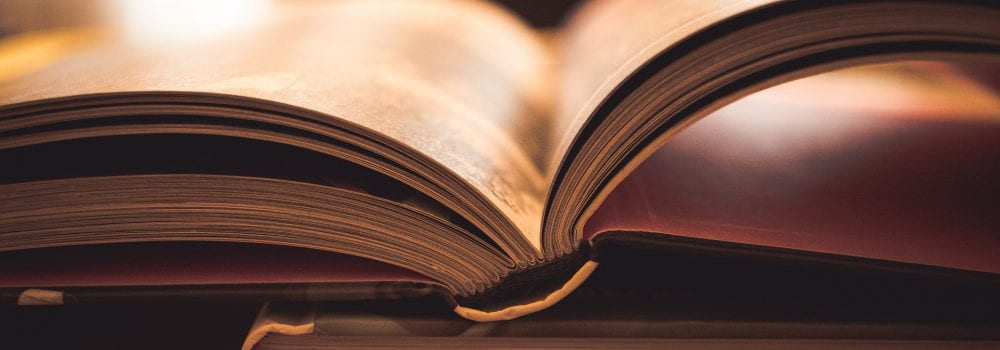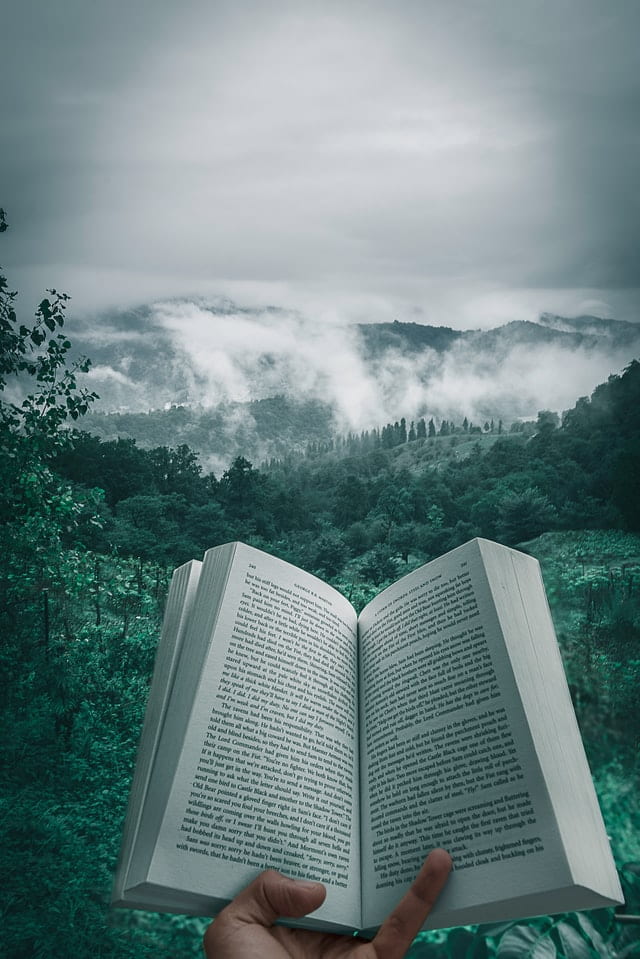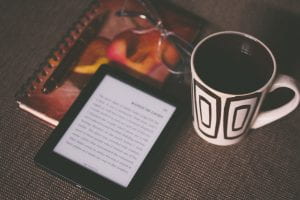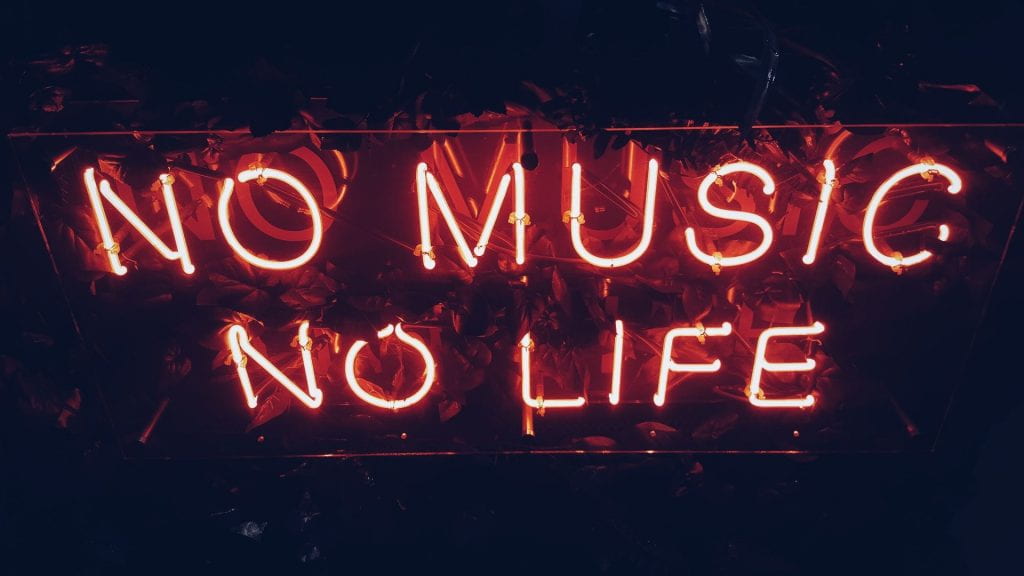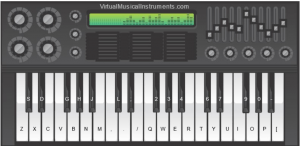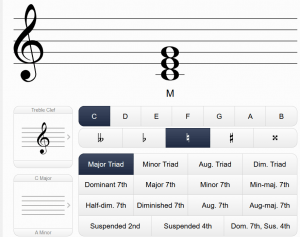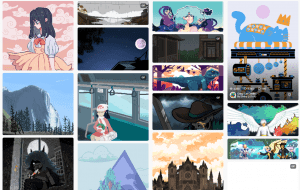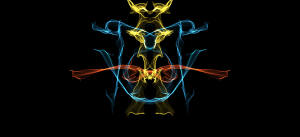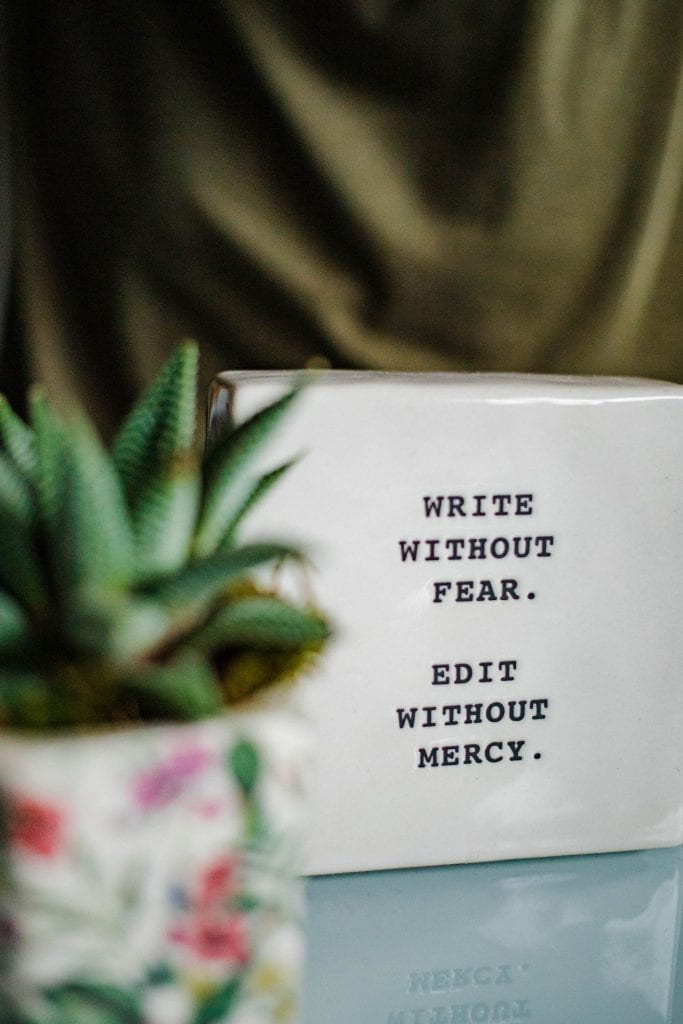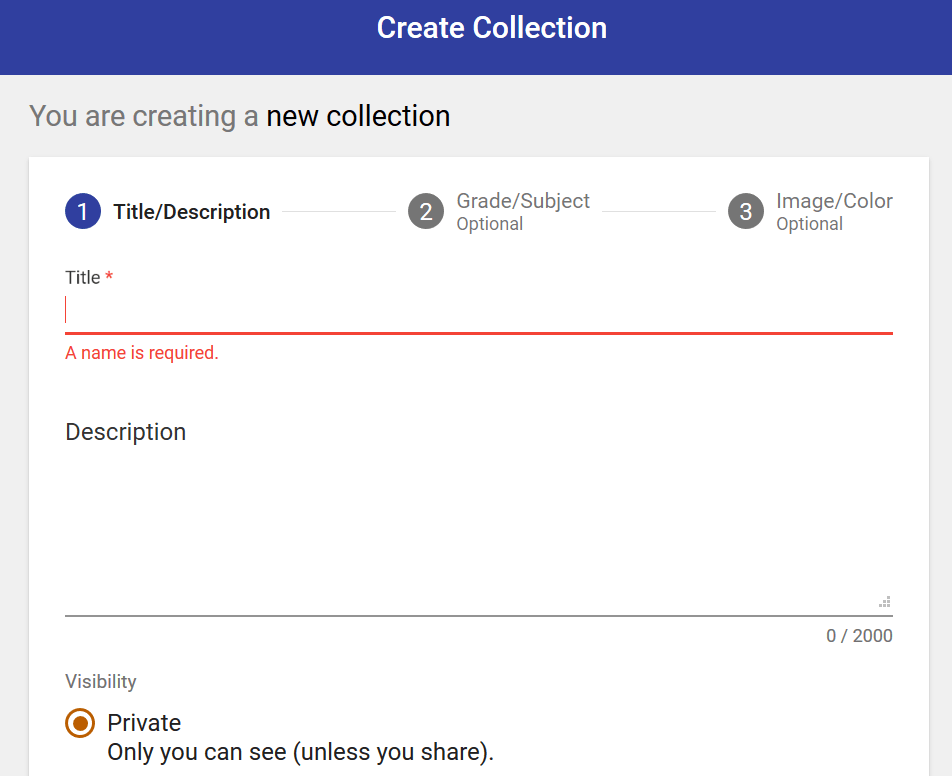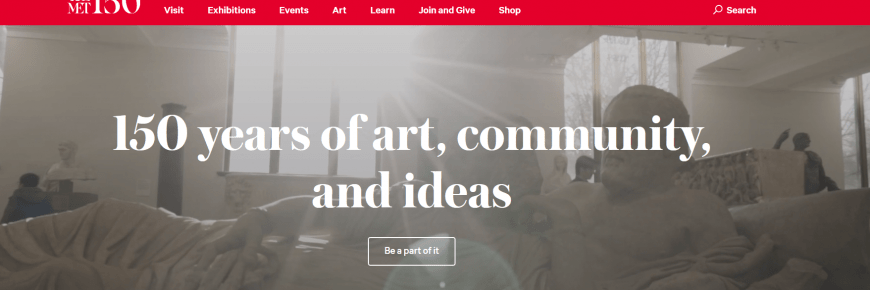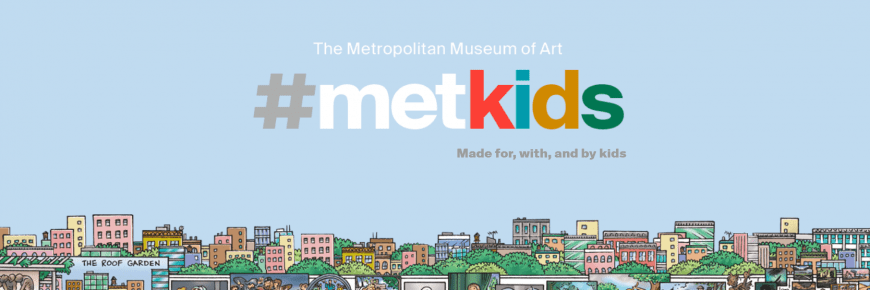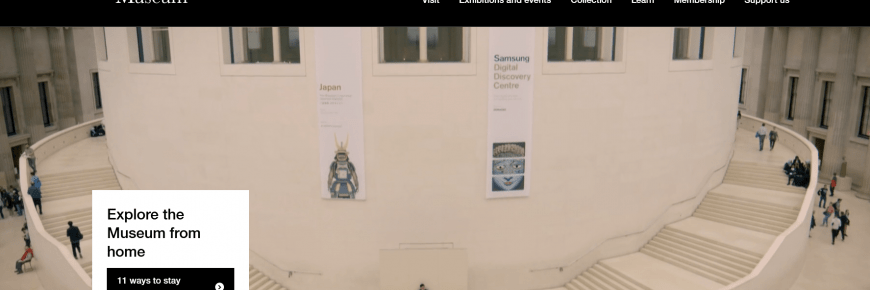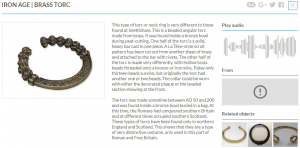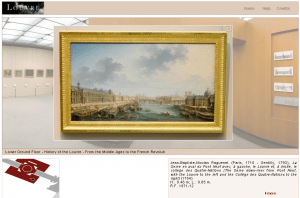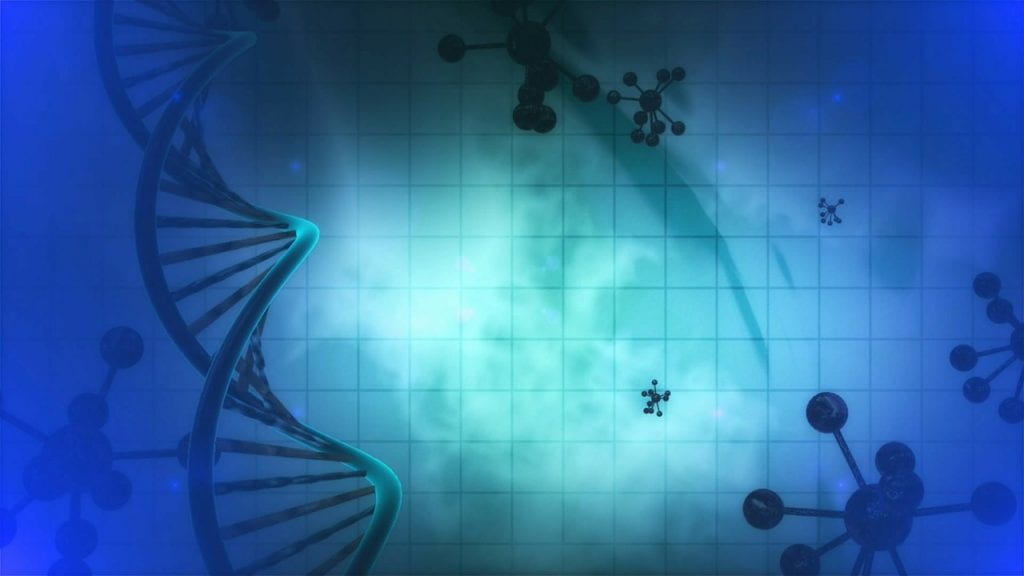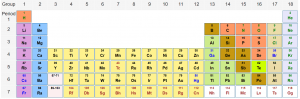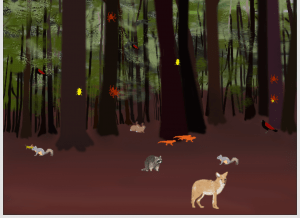Being that we are a few weeks into the Covid-19 school closures, I have been fortunate enough to be able to work mostly from home. This also means sharing space with my two school-aged children. Given that we don’t have a dedicated home office set up, getting life and work confused happens often. Getting parenting and work time overlapping is inevitable.
In an effort to curb responsibilities around the homestead falling too heavily on any one set of shoulders, I have been encouraging my children to make contributions for the space we are all using. All the regular tasks of running a household seem to be exacerbated due to the shear amount of time we are spending around the house. Splitting and sharing the responsibilities ensure that no one person is stuck doing all the tasks and they can be split up to add variety.
Meal planning and preparation can be a time consuming process and there is nothing worse than a bunch of people, stuck in the same space together for days on end, nerves raw and who are hangry. That said, it is important for the adults to remember that we didn’t all start being great cooks.
This is something that the myriad of recipe websites out there forget. I have run across many that are intimidating for people who have years of experience in the kitchen, let alone someone just starting or sees kitchen contributions as punishment as opposed to contributing to feeding family. The following are a few recipe sites that are aimed directly at teens or are presented in a non-intimidating fashion, making them approachable for those who don’t have a vast culinary repertoire yet.
 BBC Good Food offers some great recipe suggestions, but they have a sub-site dedicated to helping the teen-aged chef. This section of the site is well laid out and easy to navigate, with pictures and multiple variations of a dish. The recipes are clear as well, blocked off illustrating ingredients lists and directions clearly so you do not have to scroll or flip through multiple pages to move through the steps. The recipes are written as though they are directed at an adult helping a teen in the kitchen, so if you are a teen reading this yourself, you will have to overlook the assumption that you need help.
BBC Good Food offers some great recipe suggestions, but they have a sub-site dedicated to helping the teen-aged chef. This section of the site is well laid out and easy to navigate, with pictures and multiple variations of a dish. The recipes are clear as well, blocked off illustrating ingredients lists and directions clearly so you do not have to scroll or flip through multiple pages to move through the steps. The recipes are written as though they are directed at an adult helping a teen in the kitchen, so if you are a teen reading this yourself, you will have to overlook the assumption that you need help.
VegWeb is a site filled with vegetarian recipes, pointers and vegan eating. Recipes are presented in a colourful way, with ingredients and instructions clearly blocked off for easy reference. Teen-recipes is almost a counterpoint, as the recipes provided ask you to choose the type of meat you are cooking with before giving the ingredients and instructions. Once there, though, clear blocks separate ingredients and instructions. With both these sites, instructions are few, worded clearly and don’t use those fancy cooking terms that I usually get hung up on.
The recipes section at DIY Projects for Teens is a great launching point, to find good recipes and many other projects aimed at the industrious teenager. Because the recipes are taken from all over the internet, it can also be a way for you to find your new favourite cooking site.
As I mentioned, there are many recipe sites out there, each one with its own, unique angle applied to the world of cooking and food. These four sites should help you start simple and expand as your experience and skills in the kitchen and with food grow. Don’t forget to respond in the comments with your own favourite sites or what you have found useful in improving your culinary craftiness.
Enjoy and good eating!