Most of the material you add to your blog will be posts.
When creating a post, there are a number of different options available for organizing your posts: Categories and Tags
Categories are often ways of organizing your posts into specific subjects or materials. Your sites started with four default categories (one for each year you’ll be at Pinetree). You can add or modify categories as you’d like to suit your own organization strategy. 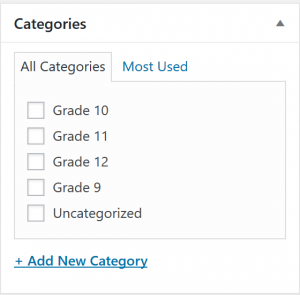 If you want to create a new category, push the + Add New Category button below.
If you want to create a new category, push the + Add New Category button below.
 You can create a completely new category, or add categories under the current headers. For example, you could create a Science 9 category under the Grade 9 “parent category.” This would allow you to have your categories grouped by year.
You can create a completely new category, or add categories under the current headers. For example, you could create a Science 9 category under the Grade 9 “parent category.” This would allow you to have your categories grouped by year.
If you want to add your newly created categories to the main menu, go see the Customizing menus tutorial page
Using Tags are another option that you may prefer. Tags can be added to each post, and relate to the contents or subject of the post you’ve created. By adding tags to every post, as well as using categories, you can use widgets to see all the common tags you have used in the posts you’ve created. (See the Adding Widgets tutorial for more details)
