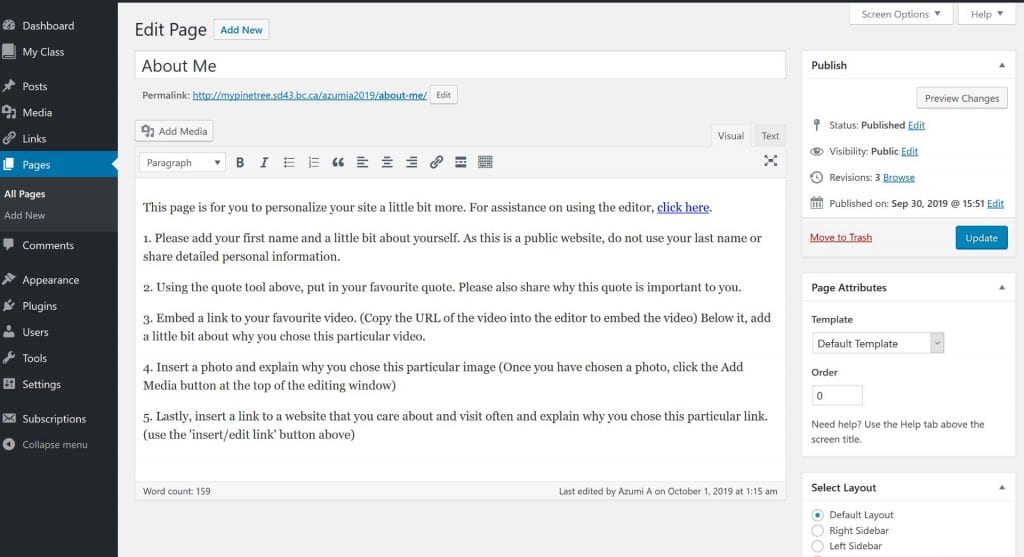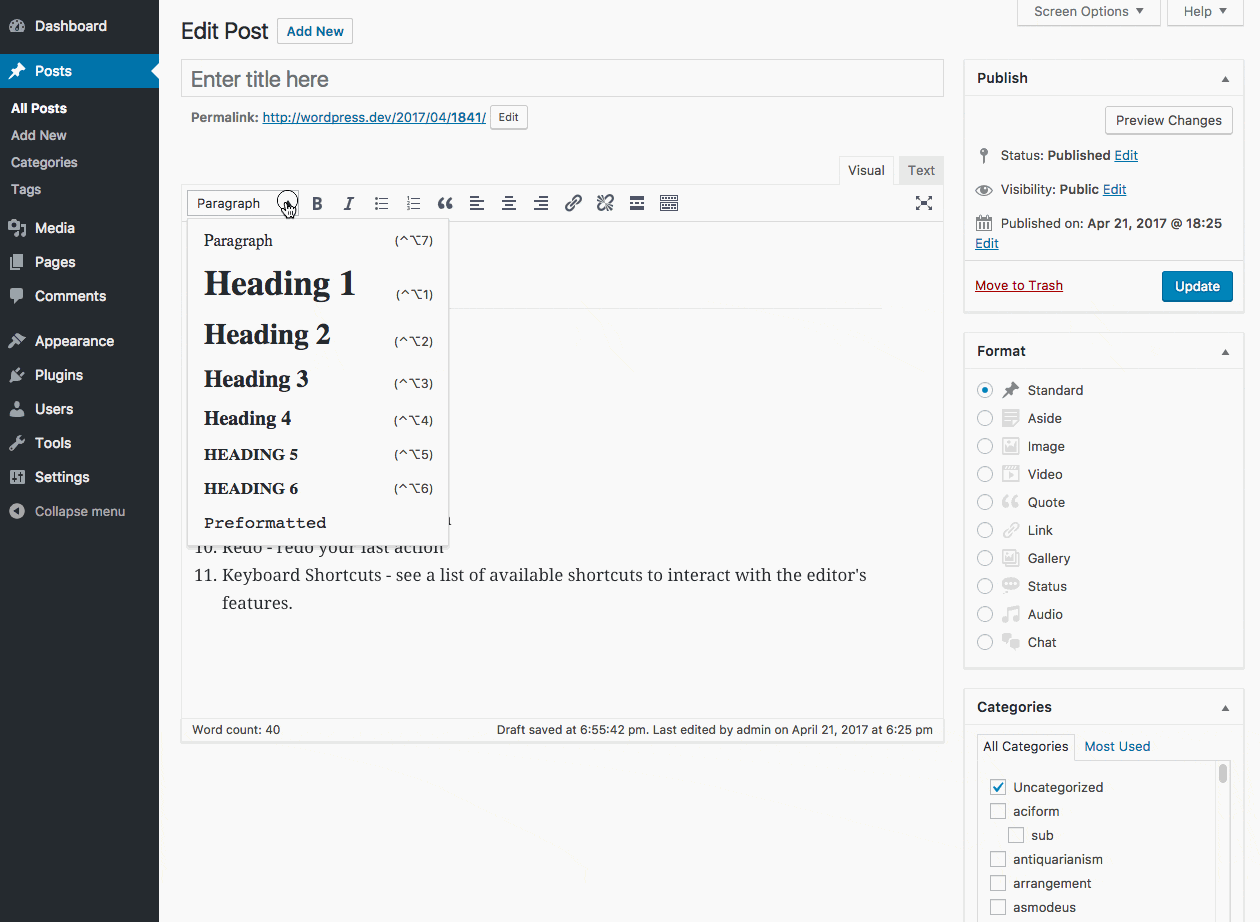Let’s start by editing a page that has already been created for you by default.
If you click on the About Me in the menu, it will take you to the About Me page that was created when your blog was first set up.
To edit the contents, you can either click Edit at the bottom of the page or click Edit Page in the top menu bar. This will take you to the Visual Editor.
Using the controls at the top of the page, try to customize this page. For assistance, here is a GIF of the various tools that are available to you. This page will explain all the tools in more detail.
Use this page as a chance to explore the different tools that you can use to edit pages and posts. For additional details about adding media, inserting video, and formatting text, check out the other tutorials from the menu above. Happy Blogging!