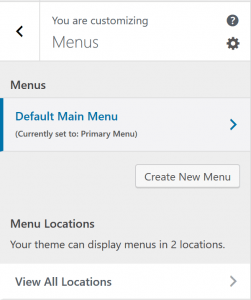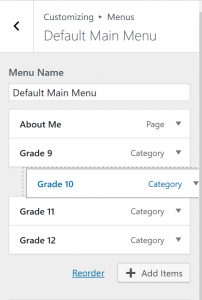To change the menu used on your blog, use the customize tool from day 1. (Access this from the top bar when viewing your site)
Many themes can use different menus in separate areas of your blog. It is generally recommended to keep the main menu to no more than 6 items.
If you have created additional pages or categories that you want to add into the menu, start by clicking the Add Items button and choosing the sections of your site to include. Once the new menu items show up in the list, they can be re-arranged and organized to your own preferences.
Links to external sites and specific commonly-used tags can also be added to the menu.