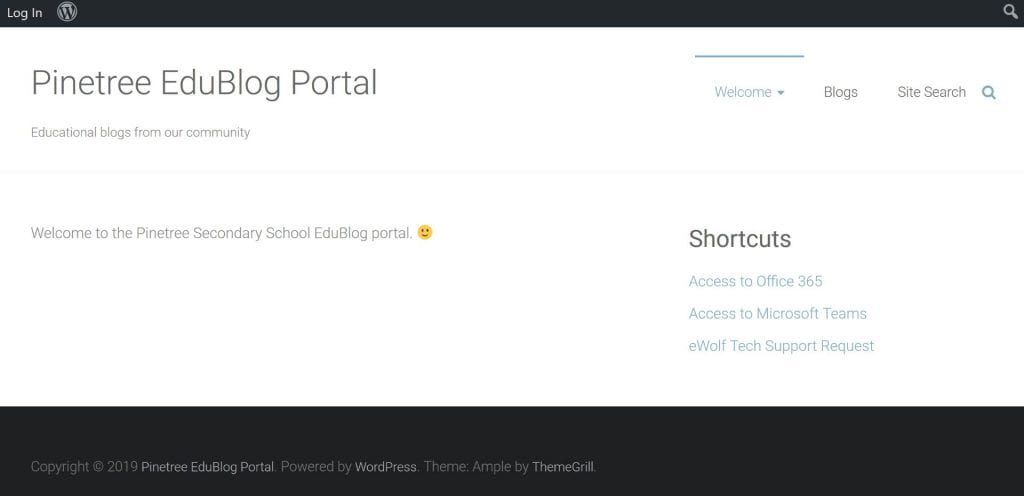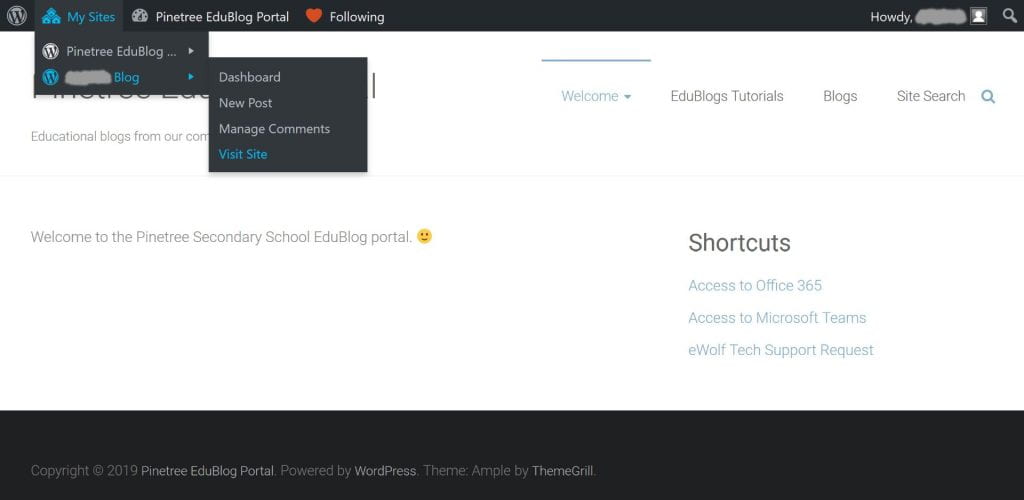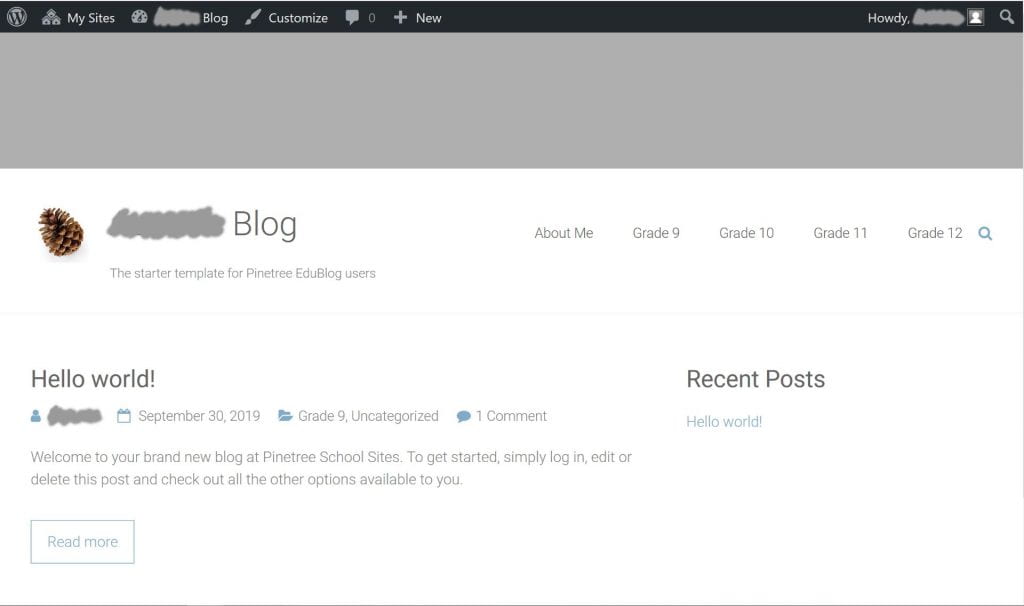Let’s get you started in creating your own Pinetree EduBlog!
Up in the top left of the page is a Log In link
If you click on this link, it will take you to the login page.
Select Use My School ID and login with your normal school user email and password.
Once you’re done, this will take you back to the main site, but the top menu will have changed!
From this view, you can see your blog, as well as view the main myPinetree blog. To get started customizing your site, go to My Sites -> Student’s Blog -> and click Visit Site
The view will change to your own default site.
If you click on the Customize link in the top menu, you can begin personalizing your blog!
Next Tutorial: Customizing your Blog