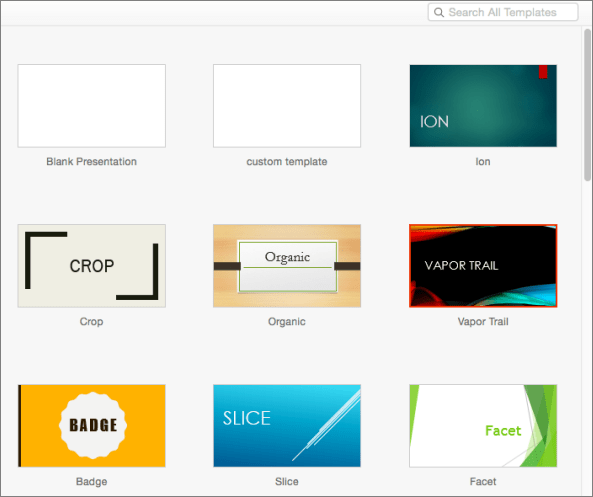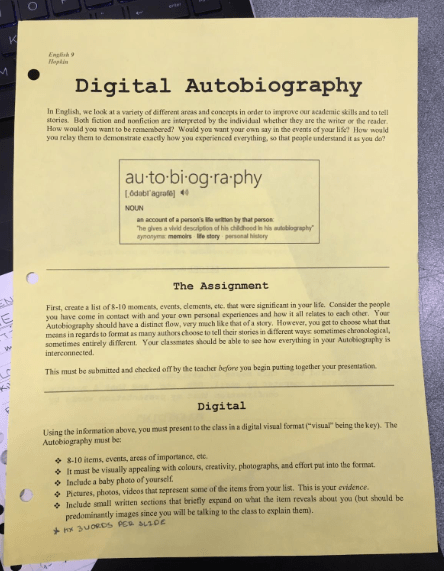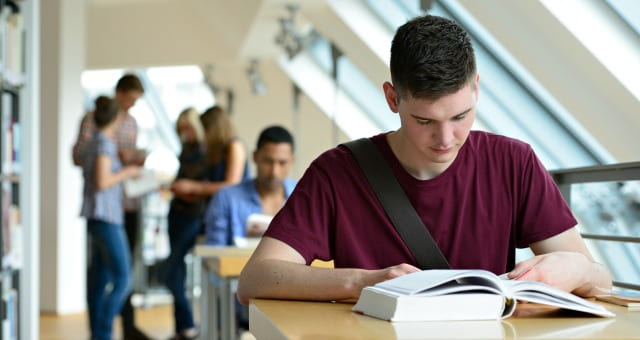IDENTIFY
In this project, I am able to explain parts of my life and am proud of how productive my hobbies and creativity could lead to.
1. I am able to explain each image without any words typed on the slide show.
I need to thank my English teacher (Ms. Hopkin, Jillian) to push me to try to include no words in each slide except the titles. She made me present with a limited amount of things to read off of and challenged me to speak with things that pop up from my head.
2. I am able to create an appealing slide show
I tried to include as many colours into each slide show. Each colour represented a different topic. By doing this, I am able to attract the audience’s attention. Each image was appealing to the eye and didn’t make us boring.
3. I am able to create an organized presentation
Without crowding any pictures, nor scattering the coloured boxes and text, I am able to make the main image the centre of attention in the slide, despite the additional shapes.
INSPIRE
Inside the Presentation
The main process of making this presentation was heavily inspired by my parents. Without them, I wouldn’t be able to create the presentation in the first place.
The process of creating the design involved a lot of trials and errors; by resizing, colouring and adding text into shapes, it eventually made me learn how to decorate a slideshow. I did do some research
Outside the Presentation
This presentation was one of my latest designs that were to my liking. The simple design involved simple coloured shapes (squares) and showing large pictures was a style that I wanted to retain, as I go on with my presentations. There hasn’t been any other design that inspired me besides the autogenerated design options.
I tend to often use a blank template since I seldom use the textboxes since they’re often placed somewhere that doesn’t match my style. By using the blank slides, I am able to freely move the shapes around without the hassle of deleting the ones provided.
INTERPOLATE
The presentation took place in front of the class. The slideshow was shown on a big screen. It was slightly uncomfortable to have the screen far in my reach on the wall since I couldn’t point accurately, which makes it harder to explain, though the placement of the screen makes the presentation itself formal.
Instead of making things too complicated, using the laptop to point out things and interact with, is beneficial as it projects through the screen. Meaning the audience would see what you’re doing, and understand what you’re specifying to or talking about.
IMAGINE
Before the presentation got created, I previously planned to end my over-all auto-biography with a moral or lesson that I had learnt and could share with the others. It was supposed to be about “taking time to listen to your parents”, or somewhere along the lines of making your parents the first priority in the family. Then I started reading the instructions and realized that it was too difficult to involve my idea, to be able to match up to the expectations.
My ideas eventually faded off and made me focus more on the instructions than a creative conclusion. It was better off this way since it could’ve added a few more minutes to my time, which was something I had to avoid.
The time limit when presenting had to be within Five minutes and Five minutes grace.
INSPECT
After presenting the slideshow, my teacher told me a reflection of my over all grade.
From her paragraph cut into point form. She mentioned
Things I can Improve on
- Avoid looking at the screen too much
- Avoid mumbling and speak clearer on the end of your sentences
- Lack of Articulation
- Talks to quickly if nervous
Thing’s I’m good at:
- Good voice
- Good confidence and appears calm
- Very organized presentation
- Colourful slideshow
- Shows which components hold high importance
- Always faces the front in the audience
- Shows a nice wat of showing your connection with your family
The overall presentation took 5:21 minutes.
I am proud of what I did and I will easily fix those mistakes and avoid to apply them into my next presentation.