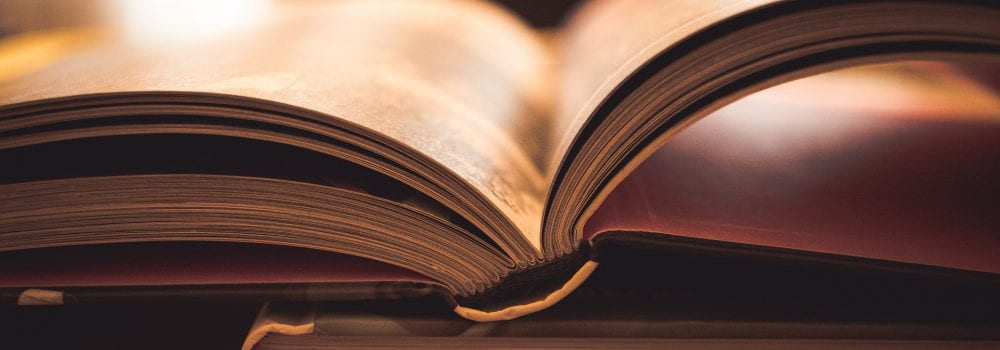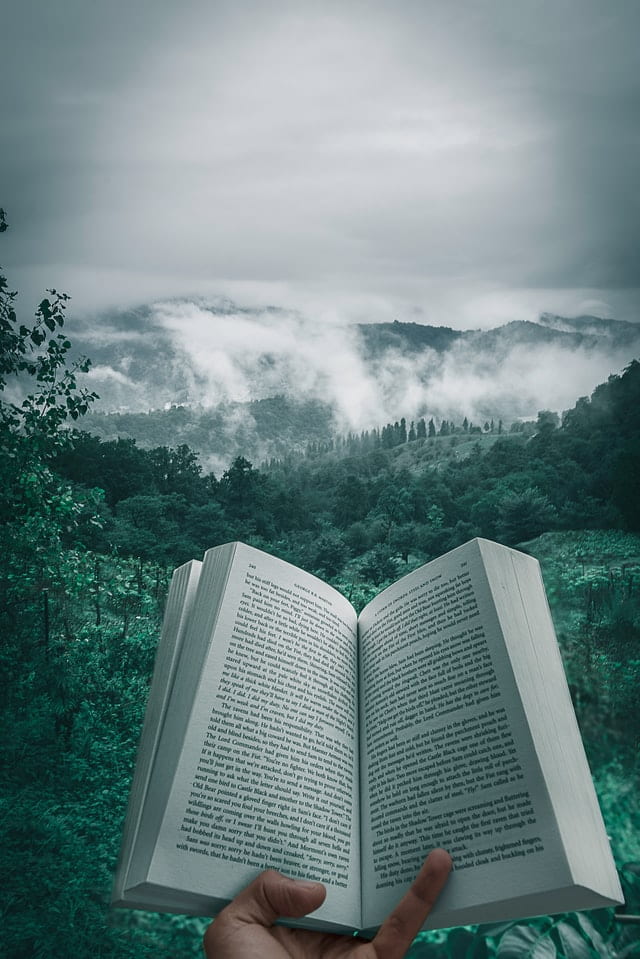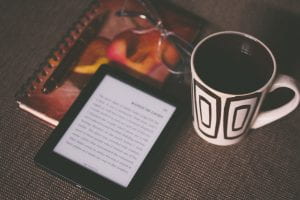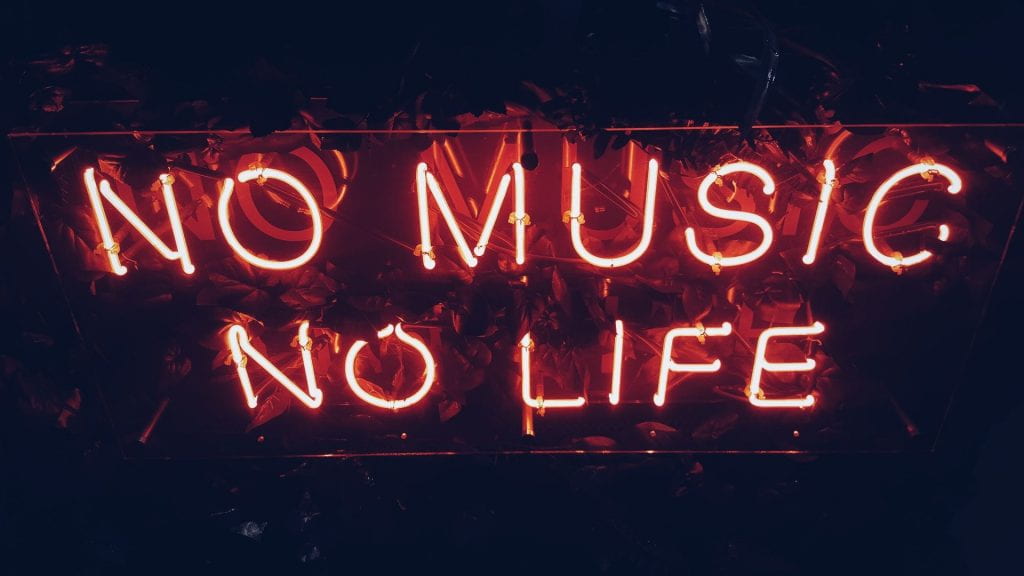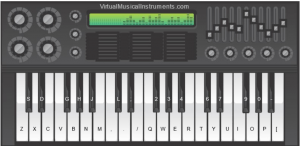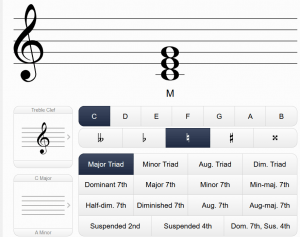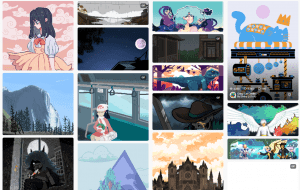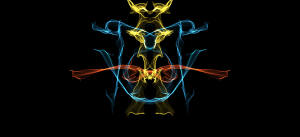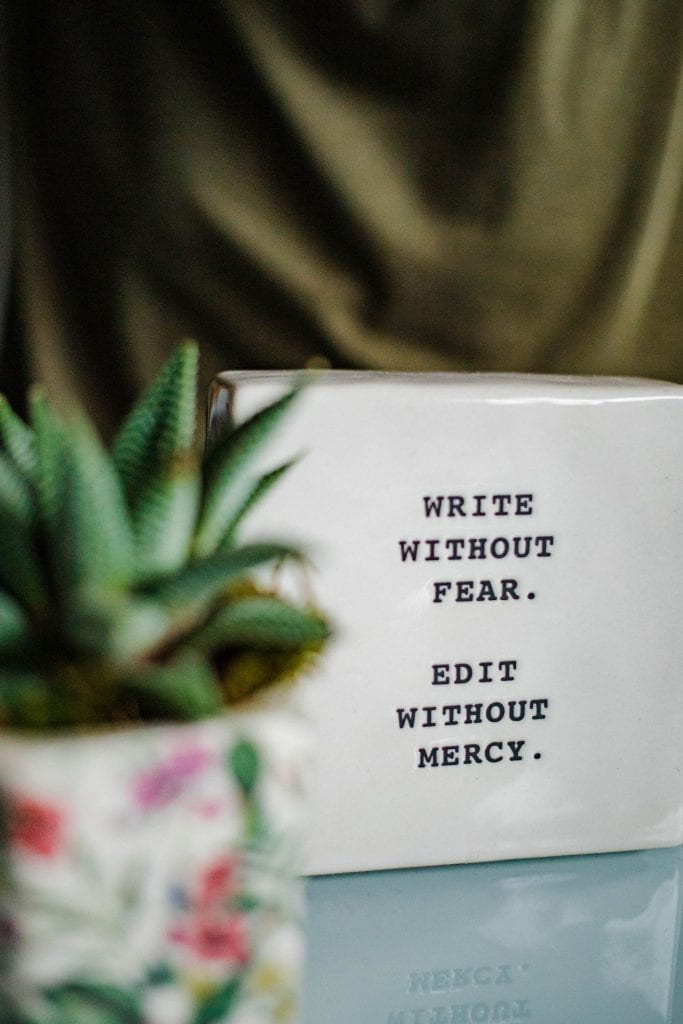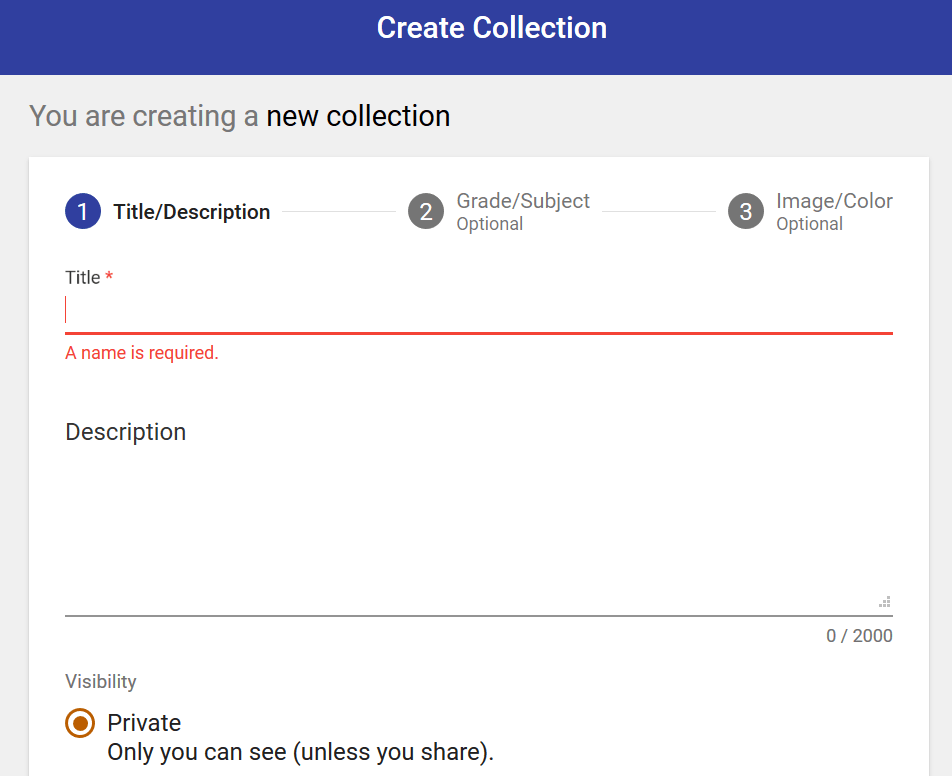This took me a while to wrap my head around, but after the May 15th Pro-D day I was hearing that many of my colleagues have been feeling like they are exhausted, more so that usual. I’ve been thinking the same thing and writing it off, as many have, as we have been switching to different instructional practices, stress and anxiety due to Covid-19, self-isolating, lonely, out of routine and worrying about friends and family.
Turns out there are other things that are contributing to our feelings of exhaustion and surprisingly they are related to exactly what we have been using to keep from feeling so far apart. While Zoom has been overwhelmingly popular during this time of social distancing, our school district’s use of Teams is certainly applicable to this articles. These articles explore the effects that virtual meetings, conferences and group chats have on our well-being.
Christina Cauterucci begins her article with the positives that I’m sure that well all felt in the beginning of being able to access technologies that were supposed to bring us together. I know that it did me good to see the faces of friends, family and colleagues through social media apps. She builds to something that I wonder if many of us are feeling now. As these meetings became more commonplace and regularly began replacing the face-to-face contact that we would expect, we realize how much they don’t actually replace speaking to the person in real life. What she terms “video chat fatigue” sets in and all the things that education professionals have been learning about social-emotional learning, such as the importance of eye-contact and active listening skills, are impossible to mimic through a web cam and in chat rooms. This has an effect on our mental state, especially considering how empathetic we are to our students and want to communicate our encouragement and understanding to them.
An article in Forbes by Yola Robert considers further reasons of the effects of virtual meetings and the exhaustion they lead to. Along with the communication disconnect that we usually rely on for positive human interactions, she also raises the stresses that technical glitches and vanity bring to being on-line. All of her points contribute to another issue that I’m hearing far too often from colleagues and that is the matter of work/life balance. As we are finding ourselves increasingly in a virtual world, the idea of it being on 24/7 is having its own impact on us. Our care and compassion for others compels us to answer that email at 9pm, check our class Team after our own children are asleep and strive to provide individual feedback as soon as we can.
All of these considerations are important to keep in mind as we continue to move through this phase of remote learning. They may even become more important as June brings some combination of virtual and in-class learning for teachers. There is also the potential that some sort of change from the regular school expectations of attendance may follow us into September and beyond. Being able to discuss these things and our own challenges facing the situation, ever changing as it may be, should bring an awareness of another layer of difficulties that may otherwise be ignored. I would encourage colleagues and students to work to strike a work/life balance and take steps to combat Covid-Fatigue. Our District’s Continuity of Learning site offers webinars for our staff to support mental and digital wellness and I strongly recommend checking them out. This vein of thinking would suggest that I pursue resources that would support teen-aged students and their families in their wellness during this time. Perhaps sharing suggestions in the comments would help further the conversation.
Thank you, take care and be safe!